FreshBooks's helpful web registration forms
February 3, 2008 · Chris Peters
I coo periodically about FreshBooks's web marketing approach. They especially win my heart with their registration process.

Web registration forms are important. These forms are often an early part of your visitors’ experience on your website. If these forms are too cumbersome, your visitors will remain just visitors, instead of going to the next level in the relationship.
I’ve noticed some cool innovations in registration forms, so I thought I’d be nice and share.
First, I’ll be talking about a pleasant experience that FreshBooks provides during their online registration process.
FreshBooks registration process
I coo periodically about FreshBooks’s web marketing approach. Their home page lets your know what they’re about right away, and the tone is just… human.
They also win my heart with their registration process.
When you first click the sign-up link, they ask for you to create a URL for your account. As you type in your company name, the URL previews what it will look like. It just feels good to know what you’re getting before you commit to clicking that “Create Your Account” button.
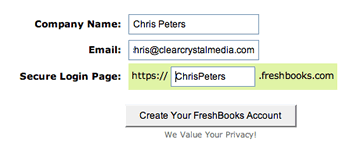
Helpful first sign-in
And the hospitality doesn’t stop there. Once you’ve registered, the system gives you the login window you’ll be seeing when you log in, with a word balloon explaining what to do about the temporary password that was just sent in your email.
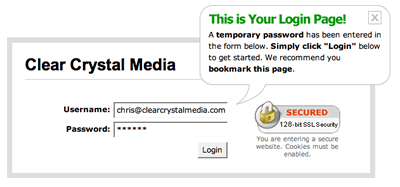
They even give a friendly reminder to bookmark the page for future use. (Imagine how you’d slap yourself on the forehead if you found out that some of your potential customers never came back because they didn’t know how to get to their login screens!)
One time setup screen
Once you’ve signed in, you are presented with a “One Time Setup” screen. As you fill out the different groups of fields, a helpful yellow box slides in beside the fields.
Below is an example of a tip box that appears while you’re setting up the username and password. It tells you the password requirement and that a copy of your username will be emailed to you for future reference.
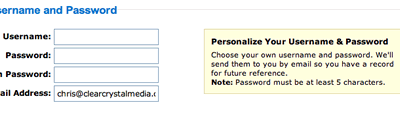
Helping users learn your system
All of these little touches are great. When someone is encountering your system for the first time, they may feel a little disoriented. The more you can do to help them along through the setup will no doubt keep them there.
How are you robbing your website’s visitors’ time? How can you help them save time and get out of their way? This year will be all about fixing up those little touches.