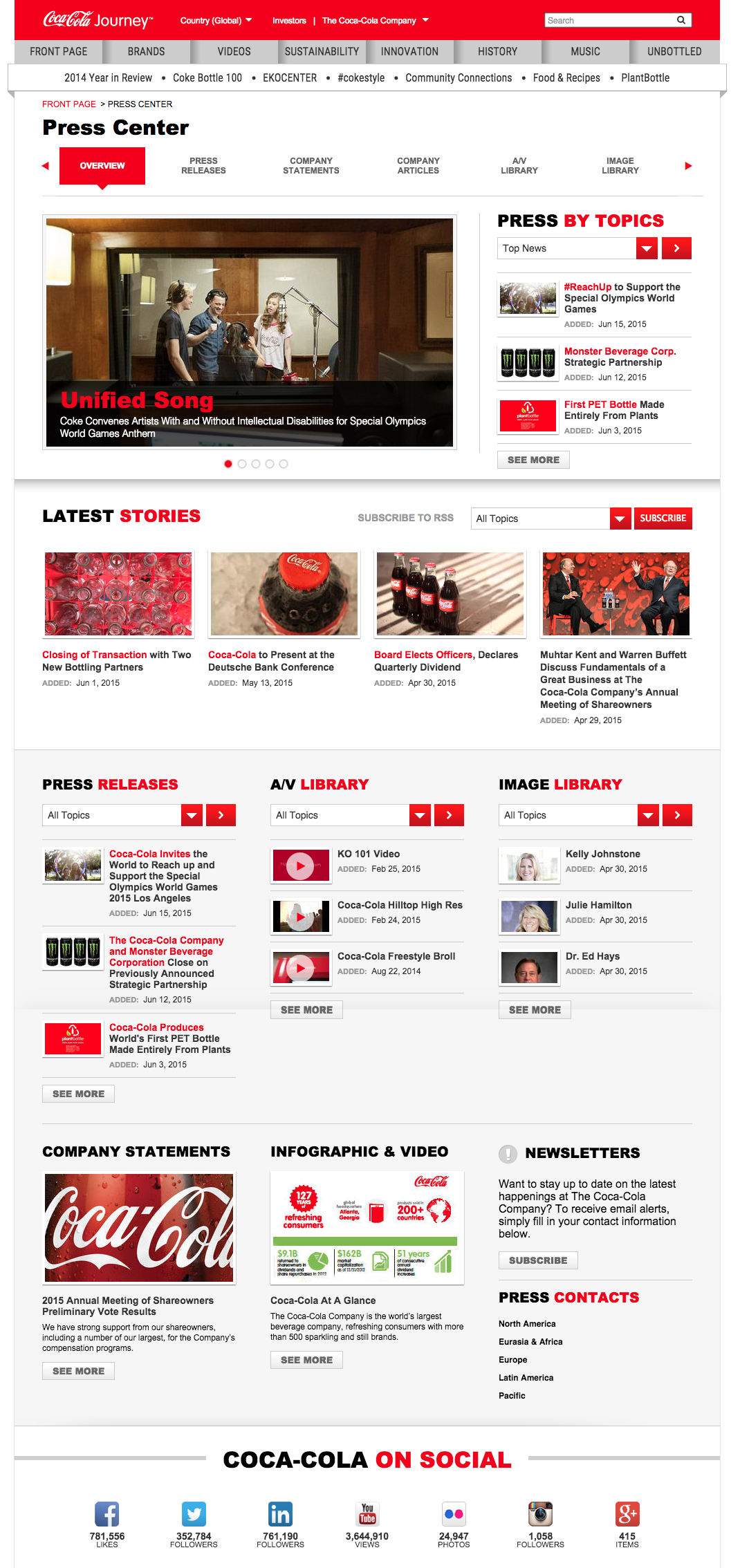Press & Media Pages
With a “Press” or “Media” page, you can make it easy for the media to get key information about your business so they can write about you. Why would you ever want to make that hard on them?
Sometimes you’ll see this page titled “Media Center,” “Press Center,” “Press Room,” or “Newsroom.”
Typical audience for Press & Media pages
Your audience consists of anyone who wants to write about your company, leadership, products, or services.
This can include the following examples:
- print journalists
- TV reporters
- bloggers
- event promoters
Recommended information to include
Fact sheet (HTML and PDF formats)
Much like on your About Us pages, you should include a list of basic
facts about your organization on your Press & Media page. It should also link
to a PDF version for easier printing.
Awards and accolades
If your company has won awards and industry accolades, the Press page is a
great place to showcase that.
High-resolution logos in EPS, PNG, and JPEG formats
Include links to your organization, products’, and services’ logos in vector
(EPS, SVG), PNG, and JPEG formats. For the raster formats (PNG and JPEG), make
sure the graphics are in high resolution so your logos don’t look blocky and
pixelated in print publications.
Show thumbnails of each logo next to each logo’s listing.
If you’re particular about how your logos are used, be sure to include guidelines along with the images. See GitHub’s Logos page for a good example of guidelines that they’ve established for the use of their logos.
High resolution photos of key people, products, services
Hire a professional photographer with high quality camera equipment to take
photos of your leadership, key staff, and key products. Include photos in JPEG
format in as high of resolution as possible so your photos don’t look blocky and
pixelated in print publications.
Show thumbnails of each photo next to the person’s name and a download link. Be sure to link the thumbnail to the file download as well.
Highlights of your organization “in the news”
Include links to positive press written about your company. Consider including a
pull quote near each listing, or at least near the listings from major news
sources.
Also consider linking to a subpage that lists links to all blog posts and other significant online mentions of your company. This will encourage bloggers to write about your company in exchange for a link back to their posts.
Press releases
If your company publishes press releases, include a listing of the latest
headlines and a link to an archive of all press releases, sorted newest to
oldest.
Contact info for press inquiries
Include contact information for journalists to reach out to you if they have
questions or want to do an interview.
Also include links to your social media accounts.
Zip file of complete press kit
Create a zip file that includes all of the photos, logos, fact sheet, and other
information. Make sure the file is well-organized with subfolders like
“photos,”, “logos,” “documents,” etc. Some journalists will want to download
everything in one go so they can take it with them offline while they travel.
Linking to the Press page
The page is usually linked in the website’s footer or as a subpage of the About Us or Contact Us sections.
This is a standard convention. Don’t be nervous about not linking to this page prominently because the media is used to looking in these secondary areas for the Press page.
Examples of effective Press & Media pages
FreshBooks
This popular provider of small business accounting/invoicing software does a nice job of highlighting sample media quotes, awards and high-profile media mentions, contact information, and recent media releases.
Coca-cola
Coca-cola’s Press Center offers a wealth of stories, press releases, media, and company statements. They also include a sign-up for press-related news via an email newsletter.
GitHub
Source code control software company GitHub does a nice job of highlighting basic usage stats, awards, press coverage, and provides a menu of other tools and information for the press in the local navigation menu.
Related resources
- About Us Pages, Playbook
- Contact Us Pages, Live Editor Playbook
- Press Center, FreshBooks
- Press Center, Coca-cola
- Press, GitHub
- GitHub Logos and Usage, GitHub
Last updated on